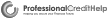Remove Negative Items From Your Credit Report
Because of the importance of your credit report, you should ensure it is up to date and contains only the most accurate information. Depending on the type of information contained in this report, you may or may not need to dispute items. If you do have negative information on this report, it is critical to take steps to remove it. Doing so will help ensure that you are accurately representing yourself to lenders, landlords, employers and others who will pull a copy of your report.
What Can Go?
While there are numerous claims out there, the only legal way to remove information from your credit report is to file a dispute with the credit reporting agency. This company provides the report to you. You will need to follow that agencies method for removing information. However, do note that you can only remove negative items from a credit report if in fact they are inaccurate. Otherwise, the information will remain on your report.
How Long?
How long do negative details remain on your credit report? That depends on the type of negative mark it is. Most negative information will stay on the credit report for up to seven years. This includes:
• Lawsuits you are involved with
• Judgments against you
• Any paid or active tax liens
• Any collection accounts
• All criminal record information except for criminal convictions as those will remain on your report indefinitely
• Any overdue child support
On the other hand, if you have a bankruptcy, it can remain on your credit report for as long as ten years. Student loans can also be reported for longer than seven years. If you have credit inquiries from hard requests you made, those will be reported for just two years. You cannot remove this information if it is accurate and within these time limits.
However, if the credit report is reporting these details after that time limit, you can and should file a dispute with the credit reporting agency to have the information removed.
How to Get Things Off Your Report
By some estimates, as much as 80 percent of the population has errors on their credit report. You have the right to remove this information. To do so, follow the following steps if you wish to do so on the credit reporting agency’s website.
• Get a copy of your credit report from the credit reporting agency. Find the inaccurate information and then visit the website of the agency. You will find a link there where you can dispute information contained on a recent copy of your report.
• Fill out the report. It will request information about what the inaccuracy is, when you received your credit report and what the accurate information should be.
• The credit reporting agency receives the information and then takes it back to the reporting creditor. For example, if you have a balance on a closed credit card, the agency will contact the company and ask for verification of the debt. The lender has 30 days to provide proof.
• If the lender cannot provide proof, the proof is inaccurate or the information cannot be verified in some other way, the credit reporting agency will remove the information from your credit file.
• If the agency does have proof, the information on your credit file will remain.
You will be sent a letter in the mail within 60 to 90 days to tell you about the information provided and the actions the agency took. You can dispute it again, but in most cases, the proof will back up the claim.
Dispute Your Claim in Writing
In addition to this, you can report disputes with your credit report in writing. If you wish to do this, write a credit dispute letter and send it to each of the creditors that have inaccurate information on your credit report. You should include copies, not the originals, of any documentation that supports your claim. Get the address from the creditor (in general, you will find this information on the back of your statement.)
The following is a sample dispute letter to send to the creditor with the inaccurate information on your report.
Date
Your address
Complaint Department
Name of Company
Their address
To Whom It May Concern,
I am writing to you to dispute information contained on my credit report as reported by your company. Please see the enclosed information that shows the information I am disputing.
The item (list the item by account number or in another detailed fashion) is inaccurate (or incomplete.) The accurate information is (fill this in with what the agency should be reporting.) I am requesting that you update my credit report to include the correct information.
Please find enclosed documents that show that this information is accurate. (List the names of the documents here.)
Please investigate the items that I am disputing, or delete the information completely from my credit file with (insert credit reporting agency name here.)
Thank you,
Your Name
Why It Matters
Inaccurate or missing information on your credit report reflects negatively on you. Lenders want to know that the information they are receiving about you is accurate. They also need to know that this information is an accurate representation of the way you use credit. Therefore, if there are inaccuracies contained on your report, you should take steps to remove them.
Under the Federal Trade Commission’s direction, the three national credit reporting agencies (TransUnion, Equifax and Experian) are required to investigate any of the claims you make about your reporting being inaccurate and to take action if in fact the information cannot be documented. However, if you make frivolous claims, the agency does not have to take action.
Report any negative information to the credit bureaus as soon as possible. Keep in mind it takes time for these actions to take place, but the credit reporting agency will provide you with a letter in the mail that will tell you about the action it took or did not take.
Call Now: 877-264-3858
Monday – Friday, 8 a.m. to 11 p.m. ET
Saturday, 9 a.m. to 10 p.m.
Sunday, 9 a.m. to 8 p.m.


Latestpost
14
Jul
Factors That Can Help First-Time Borrowers Establish Credit
It is one thing to have bad credit in today’s wo ...

Download our
FREE GUIDE
and get weekly money-savings tips!
KnowledgeBase
Essentials